![]() Cross-platform transfer solution for all smartphone users to transfer content between Android and iOS, transfer data from iTunes, iCloud, iTunes library to mobile phone.
Cross-platform transfer solution for all smartphone users to transfer content between Android and iOS, transfer data from iTunes, iCloud, iTunes library to mobile phone.
How to Improve The Performance Of iOS 12.2?
After Apple's “Show time” event on March 25th, Apple mentioned the release of iOS 12.2, which brings with it the company’s new Apple News+ subscription service and a host of smaller features, such as four new Animoji.
What’s the main updates in iOS 12.2?
- Apple News+: Apple’s new premium subscription service is the star feature of iOS 12.2. It provides access to over 300 magazines and several newspapers, including the LA Times and Wall Street Journal. The subscription costs $9.99 a month, and includes family sharing. You’ll see a News+ tab at the bottom of the News app in iOS 12.2. Head there to get started.
- New Animoji: You can now chat with your friends using the new giraffe, shark, owl and boar Animoji.
- HomeKit TV Support and Controls: Apple announced AirPlay 2 support for third-party TVs from the likes of Vizio and Samsung earlier this year. iOS 12.2 adds HomeKit support for AirPlay 2 TVs.
- Faster Way to Add Money to Apple Cash: Apple has added an “Add Money” option when you tap on the Apple Pay Cash in the Wallet app. This makes it easier to quickly add funds. And update the Wallet app in iOS 12.2 to show one’s recent transactions sorted as per the year.
- Click here to read full update list.
After update the system version, here also are some tips to improve iOS 12 Performance.
As far as we know, poor performance of iPhone may be caused by:
- Junk Files: Junk files like caches, crash logs, and others can cause your device to perform poorly. It is necessary to get rid of them.
- Temporary Files: A large amount of temporary files on iPhone can cause it to work slowly.
- Large Files: With downloading or using App, there will large files left on your iPhone.
- No-used App: Some App has been used only once but they take the spaces of your iPhone.
- Inadequate Space: Lack of adequate storage space can also lead to poor performance of your device.
As a result, freeing up your device of junk files and temporary files can easily increase the performance of your mobile.
Here introduce a free and powerful tool to help increasing the performance of iOS.
PanFone iOS Eraser is a tool to instantly delete all these junk files to free up more space on your iOS device. It also supports to erase messages, contacts, call history, photos & video, browsing data and more with 0% recovery.
Download
Win Version
Buy Now
Win Version
Advantage of PanFone iOS Eraser:
So let see how to increase the performance of iOS:
- Download PanFone and install it on your PC.
- Launch the program and connect your iOS device with PC.
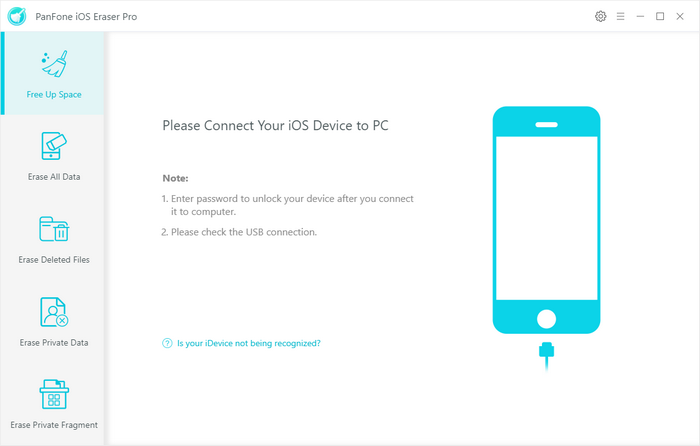
- Tab "Free Up Space" and then click "Quick Scan" on the right panel.
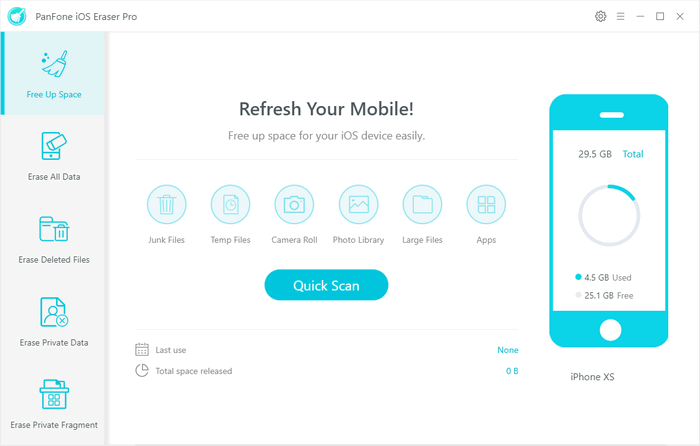
The scan will take few seconds for first time. When it finished, you will see a result list of scan. It shows the spaces taken by Junk files, Temporary File, etc.
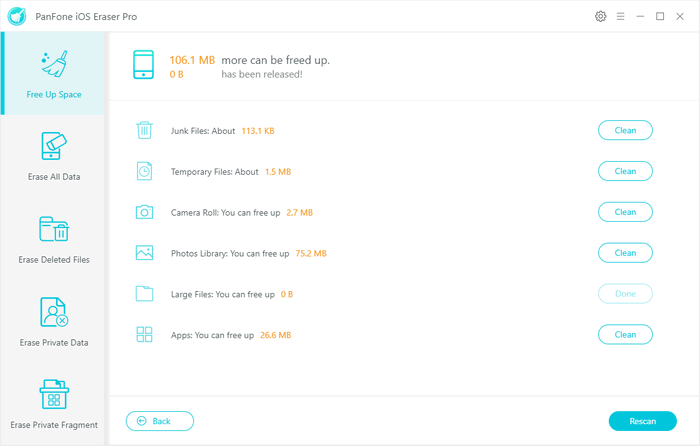
- Click the button "Clean" beside it.
- After making sure of the deletion, all caches of your device are cleaned.
Now you have got a "clean" mobile. Experience the quick performance of it!
Download
Win Version
Buy Now
Win Version