Kigo Music One
- Download and convert any songs, album, playlist from streaming music services to DRM-free MP3, FLAC, WAV, AAC, AIFF, ALAC.
- Support over 14 platformas, including Spotify, Apple Music, YouTube Music, Tidal, Amazon Music, LINE MUSIC, Deezer, Pandora and more.
- Download music at 10X speed and preserve source audio quality, full ID3 tags, and track lyrics.
- Support playing and downloading podcasts & radio from various genres.
- Flexibly extract lyrics and save them as .lrc or .txt files.
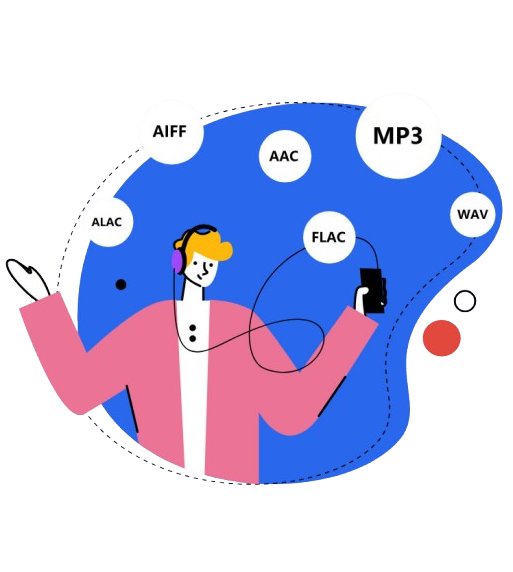
Best Way to Convert Spotify to MP3 [Latest 2024]
Is there any way to convert Spotify music files to MP3s? How can I convert Spotify tracks for use in an MP3 player? How do I convert Spotify to MP3 for free? How do I convert Spotify offline to MP3?
Spotify offers offline playback privileges to Premium users, but the downloaded songs can only be played within the application. If you are seeking effective ways to convert Spotify songs to MP3 for playback on MP3 player or other mobile devices, never miss out on Kigo Music One, which can help you effortlessly convert MP3 files from not only Spotify but also Apple Music, Amazon Music, etc.

Best Solution: Download Spotify to MP3 Using Kigo Music One
As previously mentioned, a dedicated tool is necessary to convert Spotify songs to MP3. The quickest and most dependable tool is the Kigo Music One. It can help you efficiently batch download tracks, playlists, and podcasts from Spotify into MP3 format. To make sure you get a playback experience similar to Spotify, Kigo Music One will retain the original sound quality and all ID3 tags intact. Whether you have a Spotify Free or Premium account, you can use it to download music from Spotify for offline listening.
This comprehensive music converter also allows downloading music from Apple Music, Amazon Music, Tidal, Line Music, YouTube Music, Pandora, and more music streaming sites and saving music in multiple audio formats such as MP3, AAC, WAV, FLAC, ALAC, and AIFF, so that you can save the downloaded songs on any device without limits. Now let's go through how to use it to convert Spotify music to MP3 files.

Kigo Music One
Kigo Music One can convert music from Spotify, Apple Music, YouTube Music, Tidal, Amazon Music, Line Music, Deezer, and Pandora for offline playback.
- Save all Spotify content to your computer for offline use.
- Convert Spotify songs to MP3, FLAC, WAV, AAC, AIFF, ALAC.
- Transfer Spotify music to any device for uninterrupted playback.
- Enjoy uninterrupted listening to Spotify music without any disruptions.
Step 1 Open Kigo Music One on your computer and choose the Spotify as the audio source. You can record music from the Spotify app if it is installed on your computer. Otherwise, choose the web player. Then log in with your Spotify Free or Premium account.

Step 2 Find a playlist or album on the pop-up spotify app or web player and open it, then click the "Click to add" button, letting the program load all songs, you need to select the songs you want to download and then click the "Add" button. The selected songs will be added to the download list.
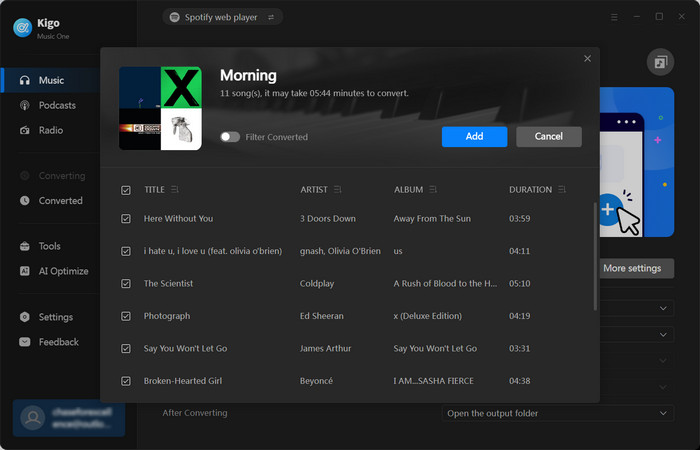
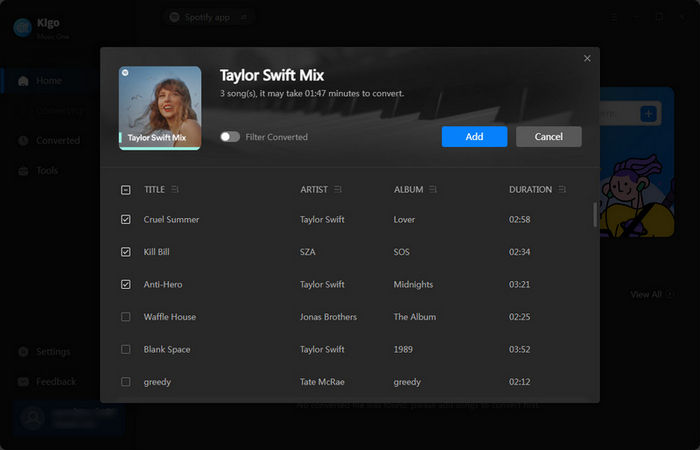
Step 3 Go to the "Settings" tab on the bottom left and choose the converting settings. You can choose the output format as MP3, and select the audio quality, bitrate, output path, etc.
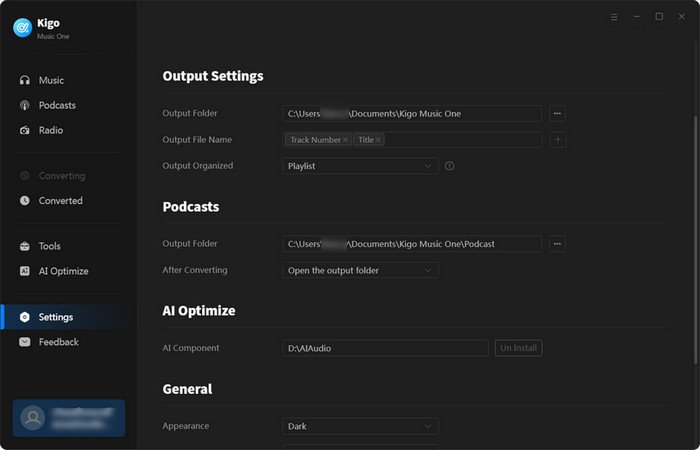
Step 4 Back to the Home tab where you can see the selected songs, click the "Convert" button and then the program will start converting these songs to MP3 format and store them in the destination folder. After the conversion is completed, you can view the converted files in the "Converted" tab and find the local files by clicking the file icon behind each song.
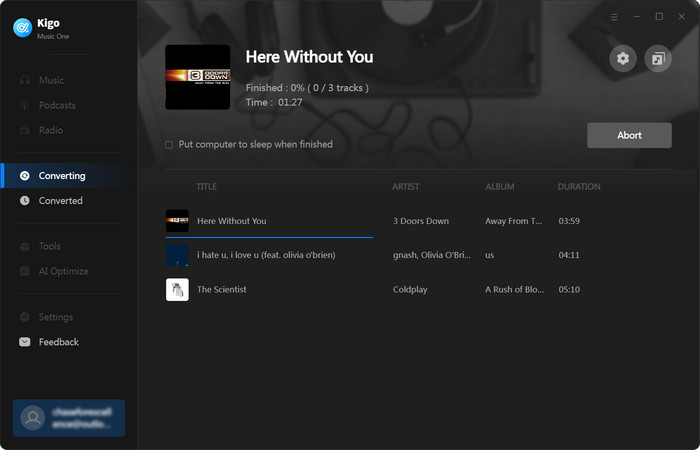
FAQs about Converting Spotify to MP3
What's the best Spotify to MP3 converter?
If you are looking for a Spotify to MP3 converter, Kigo Music One music the best one that can not only convert songs and playlists from Spotify to MP3, but also supports WAV, AAC, ALAC, FLAC, and AIFF format, leting you enjoy music offline on any device. Besides, it provides the best listening experience by retians Spotify songs in original audio quality.
Can I convert Spotify playlists to MP3 on Android?
Yes, it is feasible to convert Spotify palylists to MP3 on your phone by using Kigo Music One. Firstly, you need to download Spotify songs to MP3 on your computer, then connect your phone to your computer and move the downloaded files to your Android phone directly.
Conclusion
It's hard to convert Spotify to MP3 from the Spotify app without using a third party tool. Kigo Music One stands out as a user-friendly and efficient solution for converting Spotify songs to MP3. This versatile tool caters to both Spotify Free and Premium users, offering a seamless experience for all. With Kigo Music One, users can effortlessly download music from both the Spotify app and the web player, ensuring that they can enjoy their beloved tunes anytime, anywhere, even without an internet connection. Moreover, Kigo Music One offers additional functionalities such as burning music to CD, editing ID3 tags, converting local files to various formats, and more, further enhancing the utility and convenience of this comprehensive tool for music aficionados.

Recommend: Syncios D-Savior - The Best Windows Data Recovery Expert
Syncios D-Savior is a powerful data recovery tool that supports data retrieval from over 2000 types of storage devices (HDD, SSD, SSHD, SD card, USB, etc.), ensuring your valuable data is not lost due to unexpected situations. It is capable of recovering more than 1000 file formats, including but not limited to photos, videos, music, documents, archives, applications, and more. Whether it's common file types or specific application data, Syncios D-Savior offers a comprehensive and efficient recovery solution. Learn More >>
