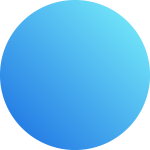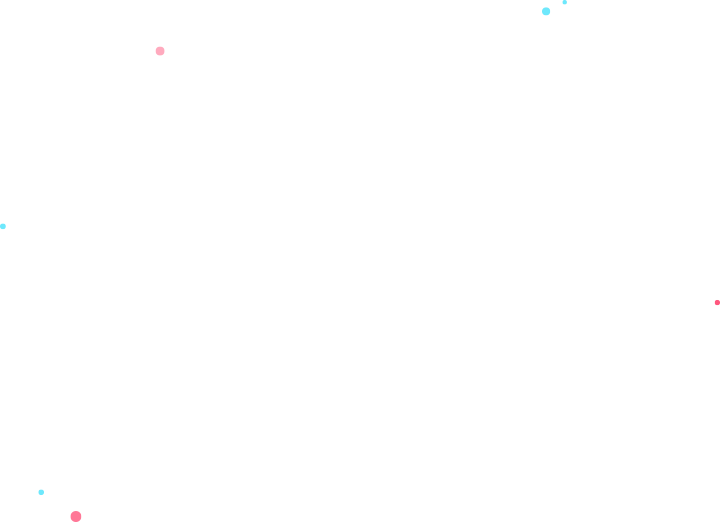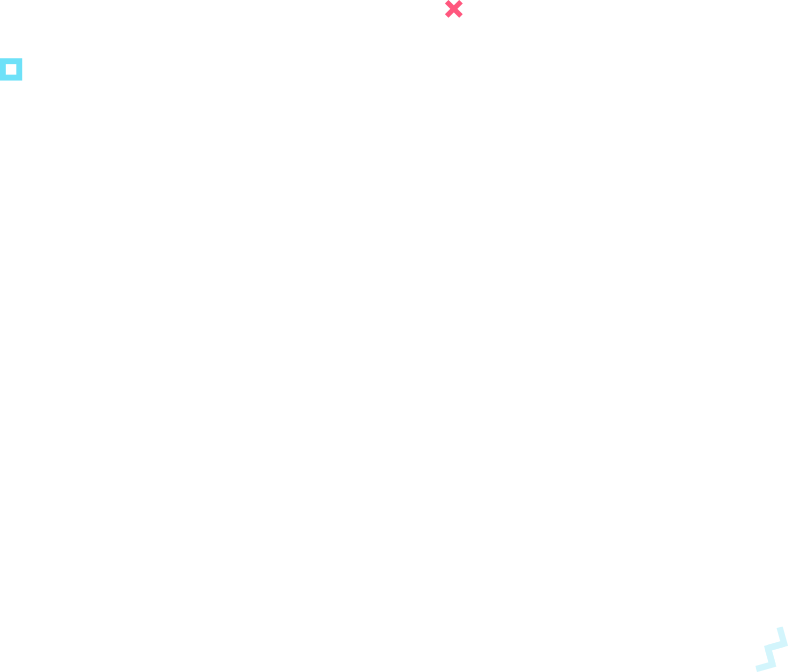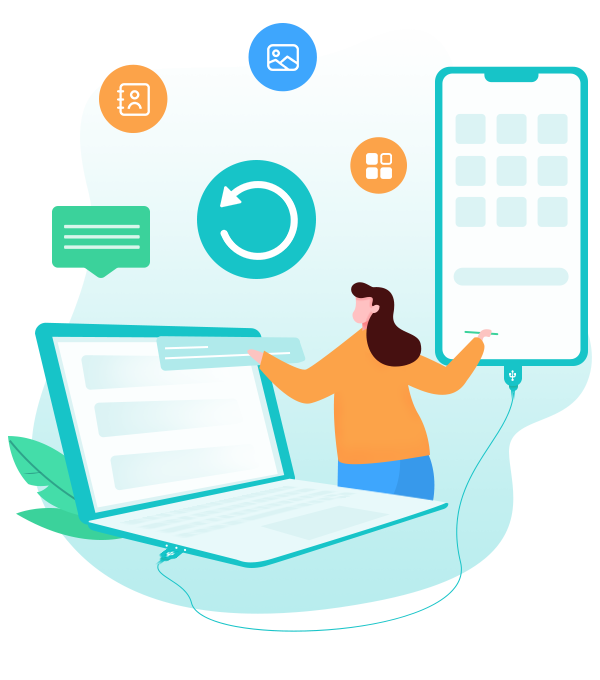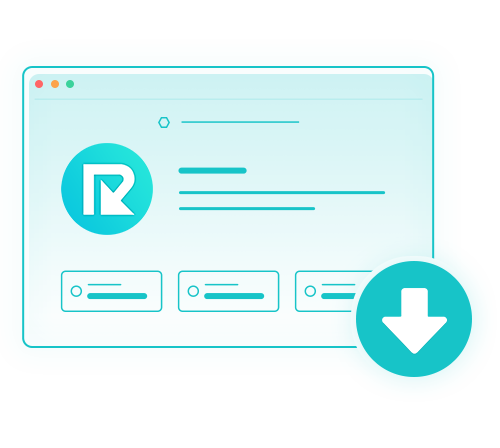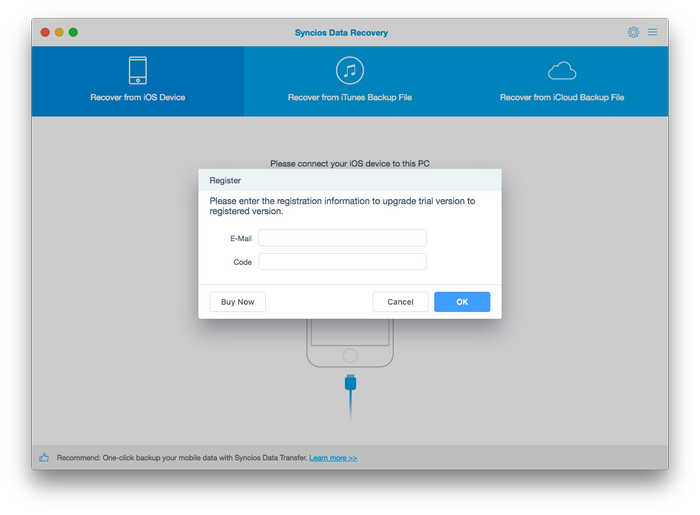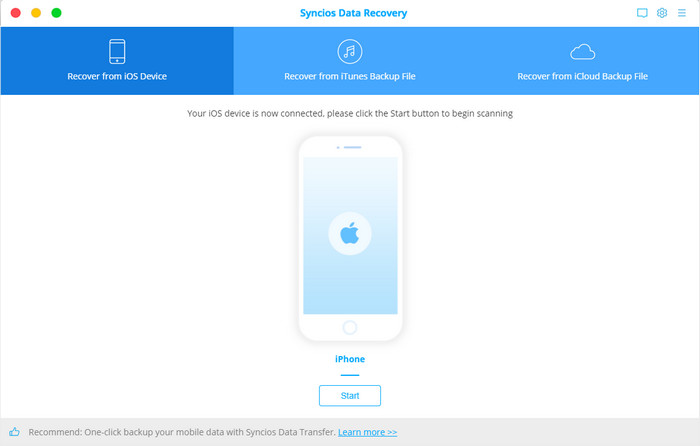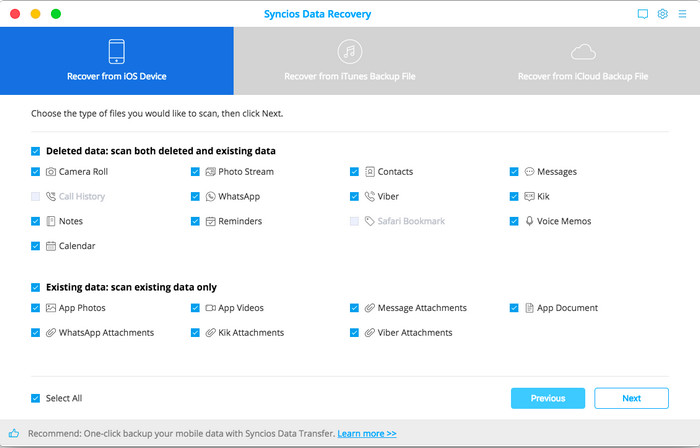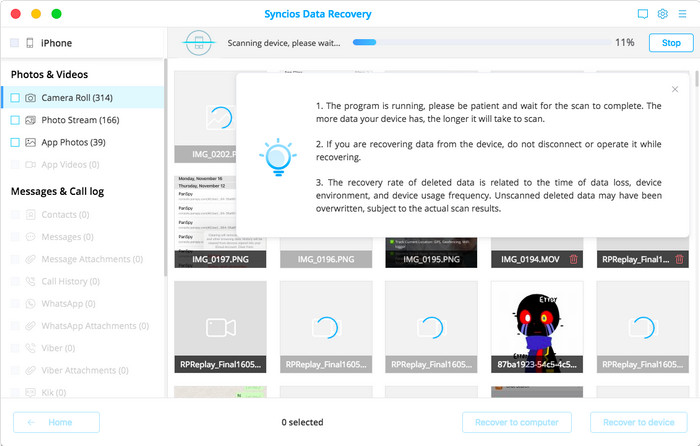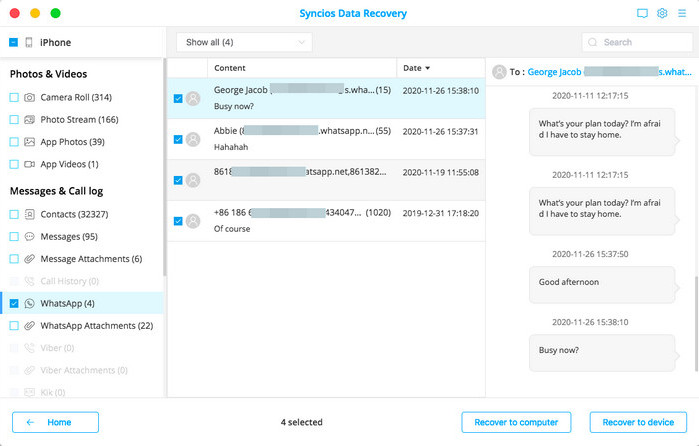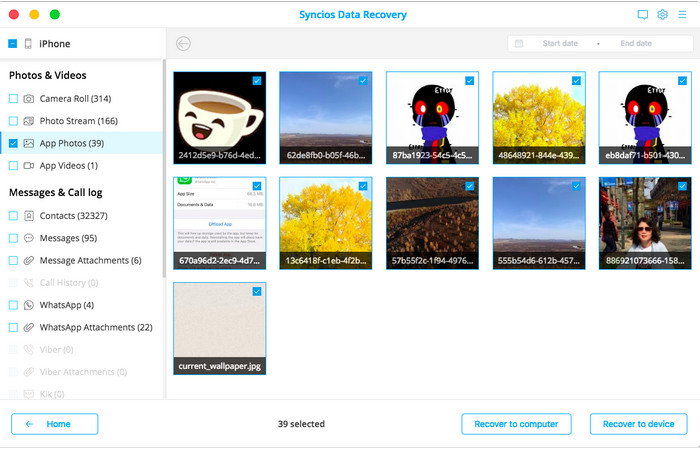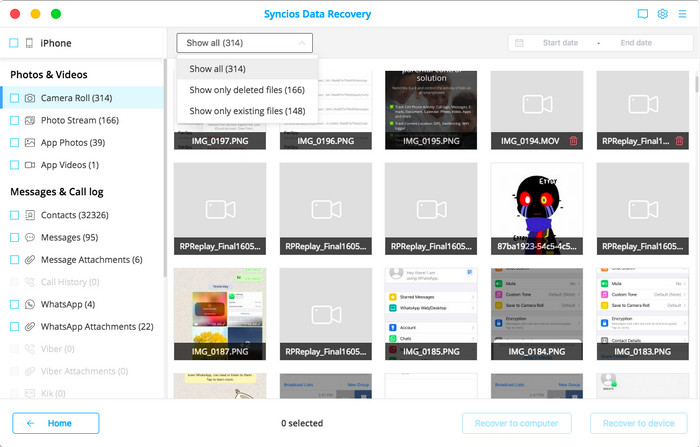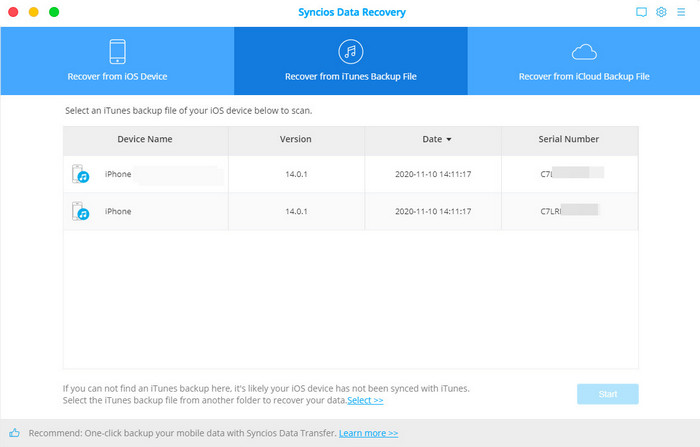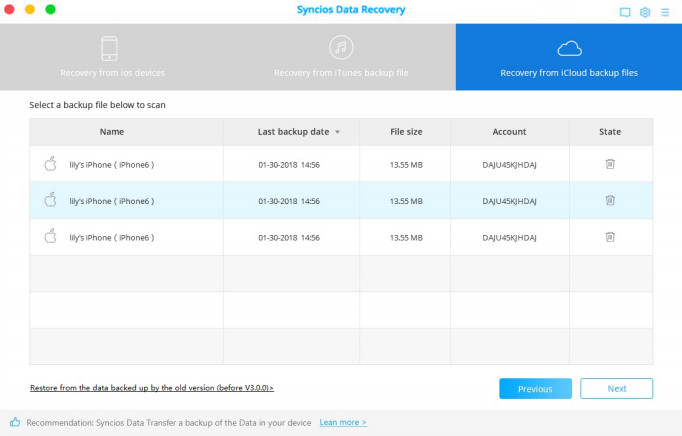Three Recovery Modes Have iOS Data Back
This powerful iOS Data Recovery is a comprehensive iOS Data Recovery solution. You can recover lost data directly from iOS devices or retrieve backups from iTunes and download data from iCloud.
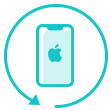
Find out data from iDevice

Restore Data from iTunes Backup

Download Data from iCloud
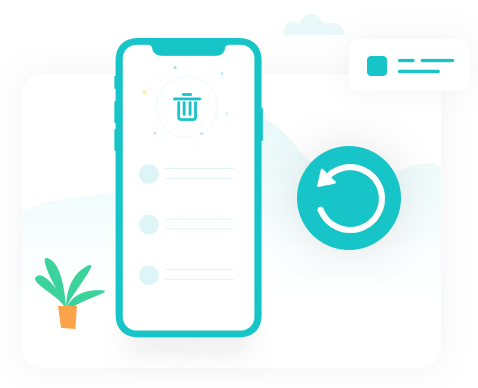
Recover Lost, Deleted, Formatted, Corrupt Drive Files in Tough Circumstances
| ● System Crash | ● Wrong Operation |
| ● Device Got Broken | ● System Crash |
| ● iOS Upgrade | ● Jailbreaking Failure |
| ● Restore Factory Settings | ● Sync Backup Fails |
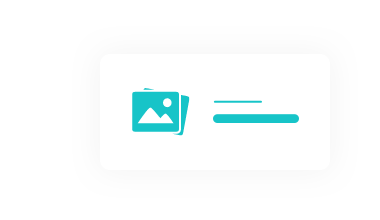
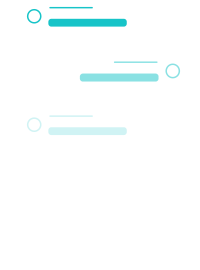
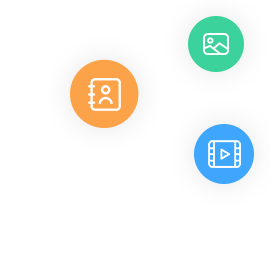

Preview What You Lost Before Recovery & Backup Found Data to Mac
- Preview lost files before recovery. Scanning data is clearly categorized by the deleted and existing one. Users are able to preview these contents before a recovery.
- Recoverable data convers Photos, Camera Roll, Messages, WhatsApp Messages, Contacts, Call History, Kiki and Viber data.
- 'Recover to Device' and 'Recover to Computer' option allow you to retrieve data to original phone or make another backup to Mac for the sake of data safety.
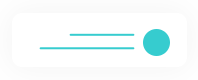


Three Recovery Modes Have Your Back.
- Recover from iOS device: Directly scan your iPhone/iPad/iPod touch to recover lost and deleted data.
- Recover from iTunes Backup: Easily Access to the iTunes backup contents and selectively retrieve lost data.
- Recover from iCloud: Download the data from iCloud so as to restore photos, contacts, calendar, notes and reminders from iCloud.

3 StepsTo Get Lost Data Back
You can preview lost files before recovery. Lost data and existing data will be categorized and seperated by colors in the scan result.

01
Connect Your Device
Run PanFone Data Recovery program on your Mac, connect your iOS device to PanFone with USB cable.
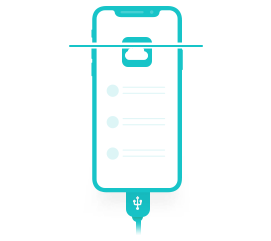
02
Scan Device or Backup
Choose a recovery mode to scan from iDevice, iTunes Backup or the downloaded data from iCloud.

03
Recover Your Data
Preview the scanned data and restore back to your device.