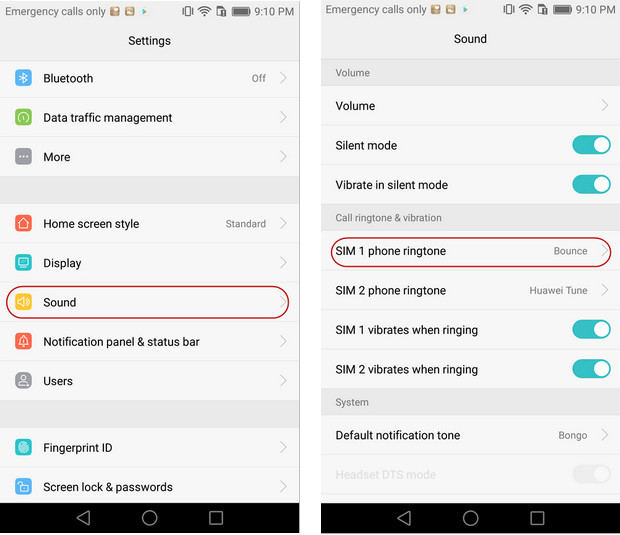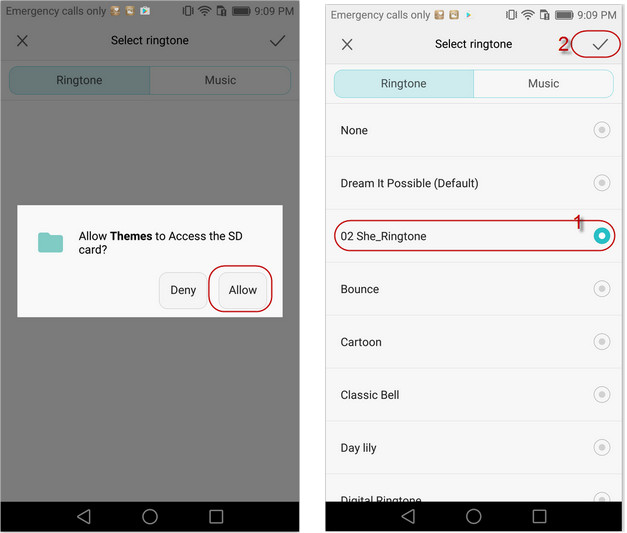How to Set Ringtone on Your Phone?
After making your favorite song as a ringtone via PanFone Ringtone Maker and adding the custom ringtones to your mobile phone, the next thing you need to do is to set it as your iPhone or Android ringtone. Read on and find the tips you need.
Directory
Part 1: How to Set A Custom Ringtone on iPhone?
For iOS 13: Go to Settings > Sounds & Haptics > Ringtone and it will display all the ringtones that are available on your iPhone. Choose the ringtone you just added to your iPhone by clicking on it.
For iOS 14: Please go to Settings > Sounds > Ringtone and select the custom ringtone you want to set.

Part 2: How to Set A Custom Ringtone on Android Device?
If you have an Android device, please go to Settings > Sound > Phone Ringtone on your device, then select the custom ringtone you created and set it as the ringtone.