![]() Cross-platform transfer solution for all smartphone users to transfer content between Android and iOS, transfer data from iTunes, iCloud, iTunes library to mobile phone.
Cross-platform transfer solution for all smartphone users to transfer content between Android and iOS, transfer data from iTunes, iCloud, iTunes library to mobile phone.
Free Download and Adding Music Files to Samsung Galaxy S20
The Samsung Galaxy S20, S20+, and S20 Ultra all come with an internal storage of 128GB, which also combined with the option to expand your storage up to 1TB with a microSD card. The phone has enough storage capacities that holds all of your favorite music. To discover more tunes for enjoying offline, in this article, we would like to introduce you guys three ways to free download and add music to your Samsung Galaxy S20, S20+, and S20 Ultra.

 Part 1. Best Sites to Download Free Music for Samsung Galaxy S20
Part 1. Best Sites to Download Free Music for Samsung Galaxy S20
1. Jamendo Music
Jamendo is an online music community where independent artists can upload their music, and listener can free download some of the music for offline enjoying or personal use. The site has a library of more than 500,000 tracks, and you can download the music in MP3 or OGG format. Jamendo is a home for independent artists, so you can not find the big-name recording artists here. But it is a nice place to discover new music from Jamendo stations and stations for pop, rock, electronic, indie, hip-hop and other music genres.
Jamendo Music app is available on Android, so you can download it for your Samsung Galaxy S20 to exploring hundreds of music genres through the Best-of, special selections and radio stations. It is an excellent app to expand your musical library and enrich your musical tastes. You can also pay for the music on Jamendo Music for commercial use.

2. SoundCloud
SoundCloud is one of the best streaming music platforms where users from all around the world can upload their music files and listen to music with 0 cost. Unlike Jamendo, you will find the music from big-name record artists like Kanye West, but it still the best place for less known artists and remixes and covers, especially for underground music lovers. Even though there is something to complain about, it is a good free platform where you can get an enjoyable music experience.
In addition to being used via a web browser, SoundCloud also works via a mobile app for your Samsung Galaxy S20. You can download the app for Samsung to find new and trending music and follow your favorite artists.

3. Audiomack
Like SoundCloud, AudioMack is also a free-streaming service offering music lovers a place to listen to music and artist a place to host and promote their songs and mixes. If you are hip-hop and electronic music lovers, AudioMack is the right place for youthful listeners to find something fresh, but it is not a place to find the latest albums from hit artists or anything of the sort.
You can download the app for your Samsung Galaxy S20 to stream or download music to your phone to listen to without an internet connection. AudioMack also enables you to stream and download Hip hop, rap, and trap from top artists, including Migos, 21 Savage, Young Thug, Gunna, Juice WRLD, Chance the Rapper, 6IX9INE, Future, 2 Chainz, Kodak Black, Lil Baby, Ynw Melly, Lil Durk, Moneybagg Yo, Famous Dex, A Boogie Wit Da Hoodie, Hoodrich Pablo Juan, Flipp Dinero, Youngeen Ace and more.

4. Free Music Archive (FMA)
The Free Music Archive (FMA) is an interactive library of legal audio downloads founded by legendary freeform radio station WFMU. You will find music that selected and uploaded by the curators from all around the world. It provides a wide range of good music, including freeform radio stations, netlabels, artist collectives, performance spaces, and concert organizers. In addition to allowing users to stream and download free music in Free Music Archive (FMA), it also has an excellent social feature that enables visitors to set up an accounts, make a profile, become friends with others, and share music. Generally, you have access to the lesser-known artists from here, so if you are seeking new music, FMA is the option for you.

 Part 2: Best Free Music Downloaders for Samsung Galaxy S20
Part 2: Best Free Music Downloaders for Samsung Galaxy S20
SoundCloud, Jamendo, and other more online music sites are brilliant ways to find and download free MP3 music, but sometimes if you want to listen to more tracks offline, you need a free music downloader to grab music and convert them to you desired audio format.
1. TubeMate YouTube Downloader for Android
TubeMate YouTube Downloader is a mobile app to download videos and audio from YouTube directly to your mobile phone. This mobile app enables you to quickly access, search, share and download YouTube videos and audio-only. This app is very easy to use. You just need to look for any music video in the search bar of the app and press the green arrow located at the bottom part of the screen, and then you can select the audio format to start downloading music from YouTube to your Android phone. The downloaded music files will be stored on your SD card by default, and you can also move them from one location to another.

2. KeepVid
KeepVid is a mobile app that makes downloading video and music files from YouTube, Dailymotion, Vimeo, SoundCloud, and other video and music sharing sites. The downloaded files are stored on your local memory so that you can play the music later without the internet connection.
To download music files to your Samsung Galaxy S20 with KeepVid, you can click on any of the buttons to access the site you are looking for. From there, you can log in directly to YouTube, Facebook, Vimeo, SoundCloud, Instagram. Or you can copy and paste the link for a particular video or music directly on KeepVid.

3. SuperCloud Song MP3 Downloader
SuperCloud Song MP3 Downloader is an Android app that allows you to download your favorite MP3 tracks directly to the Android device. You just need to enter the name of the artists, the album, or the song in the search bar, then the app will show you a wide range of results, so you can start downloading any song by clicking its name. This app has a large database, so you can search for your favorite songs with ease and download them for offline use. You can also stream music online before you choose the right song to download.

 Part 3: How to Add Music to Samsung Galaxy S20 for Free
Part 3: How to Add Music to Samsung Galaxy S20 for Free
In addition to downloading music to your Samsung Galaxy S20 with the streaming music platforms or free online music sites, adding local music from a computer to your device is also a way to expand your music library. Thus, you can listen to more music on a long journey. In the following, we will share with you the quick way to add local music from your computer to Samsung Galaxy S20, and then you can use Google Play Music to play the local music on Samsung phone offline.
By using the third-party software - PanFone Manager, you can connect to transfer music files, as well as contacts, photos, videos, messages, documents, and more between Windows PC and mobile phones. What’s more, this free management tool is capable of organizing your large photo collections, fixing ID3 tags of music files for Samsung Galaxy S20, deleting duplicate media files, and accessing your mobile phone under Disc Mode.
![]() PanFone Manager Free
PanFone Manager Free
PanFone Manager Free and utility Android/iOS data management tool which enables you to freely manage, transfer, backup, restore and delete mobile photo data on computer.
- Transfer music, photos, videos, contacts, messages and more between computer and mobile phone.
- Backup all important phone data on PC avoiding loss of data.
- Restore the backup files to your mobile phone with one click.
Download PanFone Manager Free:
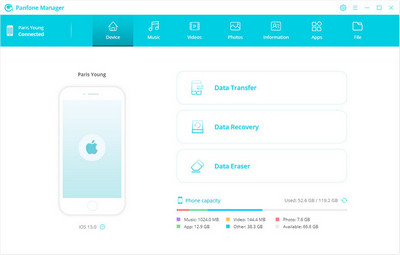
Here is how to add local music from Windows PC to Samsung Galaxy S20.
Step 1: Download and install PanFone Manager Free on Windows PC.
Step 2: Connect your Samsung Galaxy S20 to your Windows PC bu using the USB cable.
Step 3: Launch PanFone Manager Free and the software will take a few seconds to detects your device.
Step 4: After the devices successfully detected, click on the Music option at the top of the main interface, then all music files on your device will be presented on the software.
Step 5: Click on the Add button to add a music file or folder, then you can select the files or folder from your Windows PC.
Step 6: Click on Open to start transfer music files from PC to your Samsung Galaxy S20.
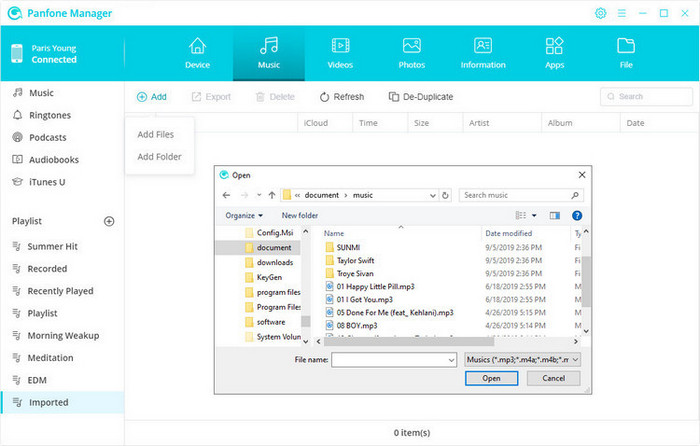
Conclusion:
Listening to music is one of the best ways to relax or release the pressure, especially when you are on a long journey, music is the happier way of spending your time than hours sitting on the bottom. If you are tired of listening to the music you already downloaded, you can follow this tutorial to free download and add more music to your new Samsung Galaxy S20.
Recommend: Syncios D-Savior - The Best Windows Data Recovery Expert
Syncios D-Savior is a powerful data recovery tool that supports data retrieval from over 2000 types of storage devices (HDD, SSD, SSHD, SD card, USB, etc.), ensuring your valuable data is not lost due to unexpected situations. It is capable of recovering more than 1000 file formats, including but not limited to photos, videos, music, documents, archives, applications, and more. Whether it's common file types or specific application data, Syncios D-Savior offers a comprehensive and efficient recovery solution. Learn More >>