![]() Cross-platform transfer solution for all smartphone users to transfer content between Android and iOS, transfer data from iTunes, iCloud, iTunes library to mobile phone.
Cross-platform transfer solution for all smartphone users to transfer content between Android and iOS, transfer data from iTunes, iCloud, iTunes library to mobile phone.
Top 5
iPhone Files Managers to Manage Data on iPhone
You may have many kinds of important files stored on your iPhones, like music, videos, contacts, messages, eBooks, and more. At this time, you need a decent iPhone files manager to keep and organize the data on your iPhone very smoothly.
Here is a list of the top 5 best iPhone files managers for you to manage your iPhone data on your computer. These iPhone managers enable you to view, edit, add, and export various contents, including photos, videos, audios, contacts, messages, notes, Safari history, eBooks, etc. from iPhone on the computer. You can even view or uninstall iPhone apps directly from the computer. Most of these iPhone manager software allow you to create a backup of iPhone data on your computer and then you can also restore the data back to your iPhone later.
 Top 1. PanFone Manager
Top 1. PanFone Manager
If you are searching for the best iPhone manager software to organize your iPhone, PanFone Manager is the best file manager for iOS devices recommended here. This professional free iPhone Manager can give you a great data transfer and management experience. It helps you to transfer music, videos, movies, TV shows, photos, etc. freely between iPhone and computer without any quality loss. What's more, you can also use it to edit, import, export, delete contacts, photos, apps, music, messages, call history, and so on.
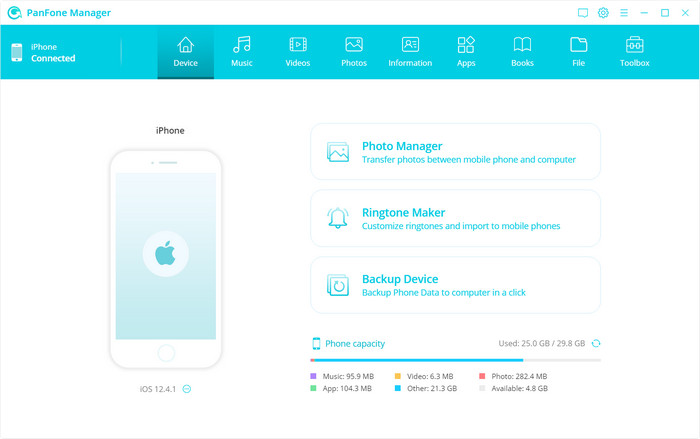
Key Features of PanFone Manager:
Pros
Cons
 Top 2. iMobie AnyTrans
Top 2. iMobie AnyTrans
iMobie AnyTrans is another useful iPhone manager software. It provides more possibilities in managing and transferring your iPhone, even iTunes, and iCloud content. This file management tool is also an ideal choice for the users who want to automatically delete the files and folders by giving permission.
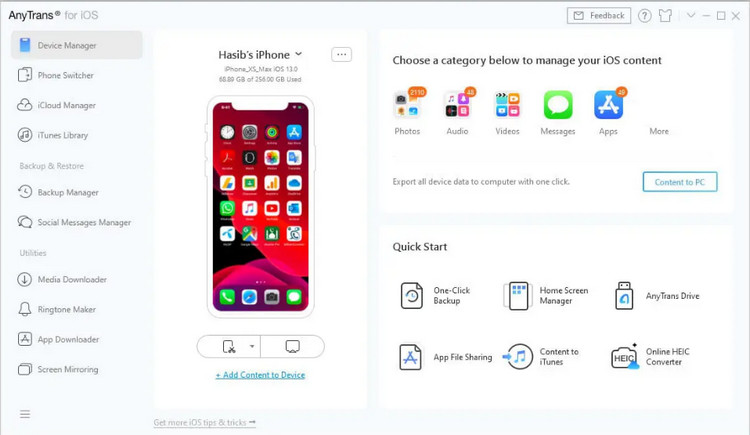
Key Features of iMobie AnyTrans:
Pros
Cons
 Top 3. iMazing
Top 3. iMazing
iMazing is a software that allows you to transfer photos, music, videos and other media contents between iPhone/iPad/iPod and PC/Mac. You also can manage iPhone backups and do many more things wirelessly using this iTunes alternative.
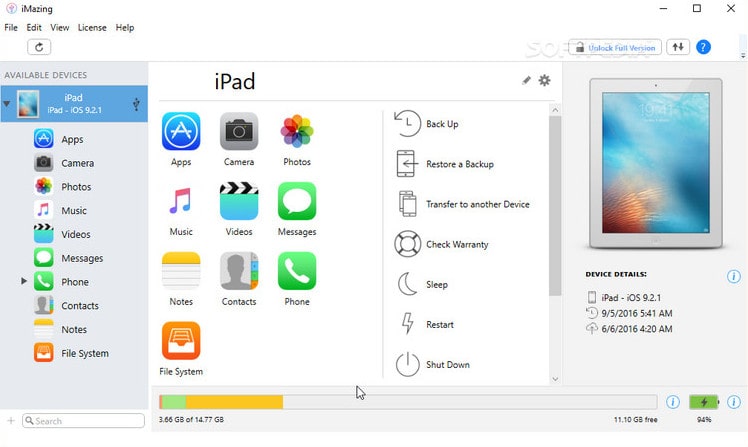
Key Features of iMazing:
Pros
Cons
 Top 4. Aiseesoft FoneTrans
Top 4. Aiseesoft FoneTrans
FoneTrans is another excellent iPhone manager software with some useful features. It can transfer media files between iPhone/iPad/iPod and PC/Mac. It also can do a few more things like phone to phone transfer, contacts backup and restore, HEIC to JPG convert, Ringtone Maker, etc.
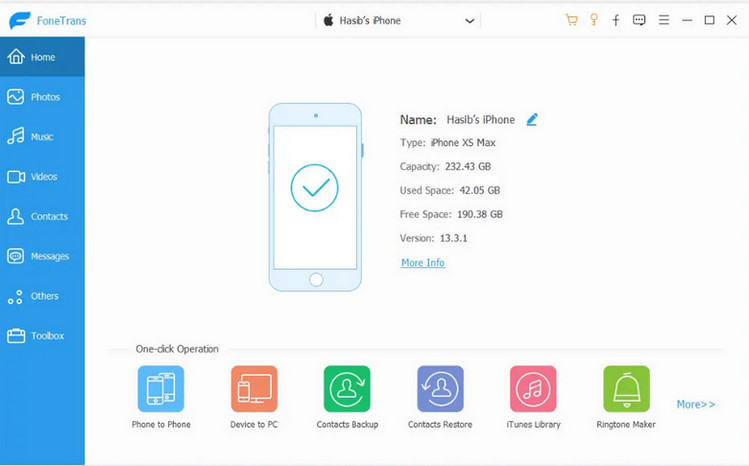
Key Features of Aiseesoft FoneTrans:
Pros
Cons
 Top 5. Wondershare TunesGo
Top 5. Wondershare TunesGo
Wondershare TunesGo is also one of the best file managers for iPhone. It can transfer, backup and restore photos, videos, music, SMS, contacts and other data between your iPhone and computer. With the feature to add, delete, preview photos and add photos to the album, it is easy to manage your photos.
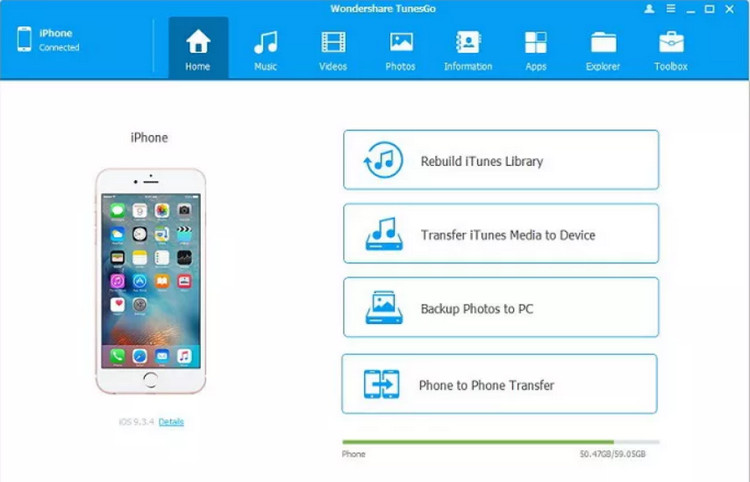
Key Features of Wondershare TunesGo:
Pros
Cons
After reading this article we hope that it has become much easier for you to pick the best file manager tool for your iPhone. Considering all the above points, it can be concluded that, PanFone Manager is the perfect tool to migrate any kind of information and data from any iOS device to computer and manage iPhone contacts, photos, music, etc. effortlessly with importing, exporting and deleting data without any hassle.