![]() Cross-platform transfer solution for all smartphone users to transfer content between Android and iOS, transfer data from iTunes, iCloud, iTunes library to mobile phone.
Cross-platform transfer solution for all smartphone users to transfer content between Android and iOS, transfer data from iTunes, iCloud, iTunes library to mobile phone.
How to Completely Erase iPhone Before Selling
After years of usage, your iPhone has begun to look a bit dull now. So, you’ve decided to sell it out and upgrade to an all-new smartphone.
When it comes to sell your iPhone, you can't just power it down, take out the SIM card, and hope everything will be okay. There's valuable data on your iPhone, and you need to get rid of it. Completely erasing or wiping data on iPhone is the right way to reduce the risk of personal data falling into the wrong hands.
Here, we are talking about two ways to erase iPhone before selling.
 Way 1. How to Erase All Data on iPhone Through Settings APP(Recoverable)
Way 1. How to Erase All Data on iPhone Through Settings APP(Recoverable)
As long as you use a passcode, iOS devices are hardware encrypted. That means making your data absolutely inaccessible is as simple as throwing away the encryption key. iOS will still erase everything, however, and return you to the setup process, so that you have a nice, clean device to start over with or sell.
Simple Steps to erase all data from your iPhone:
- Launch the Settings app from the Home screen of your iPhone or iPad.
- Now tap on General.
- Scroll all the way to the bottom and tap on Reset.
- Tap on Erase All Content and Settings.
- Tap on Erase iPhone.
- Tap on Erase iPhone again to confirm.
- Enter your Passcode.
- Enter your Apple ID password to turn off Activate Lock and remove the device from Find my iPhone.
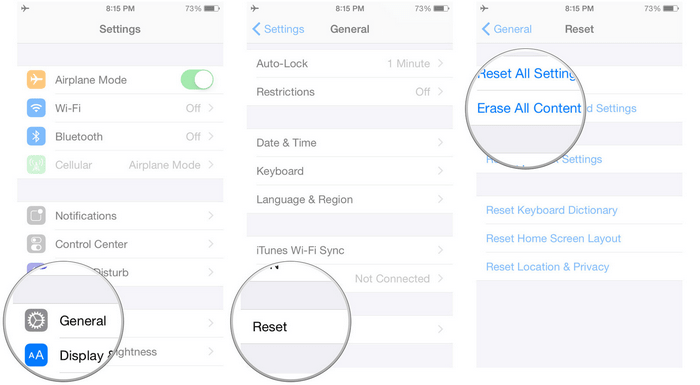
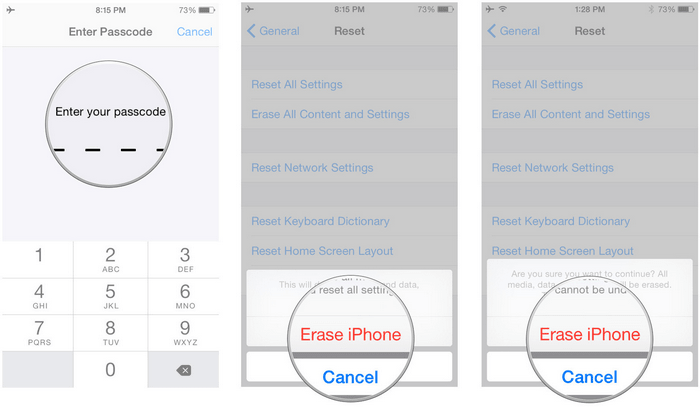
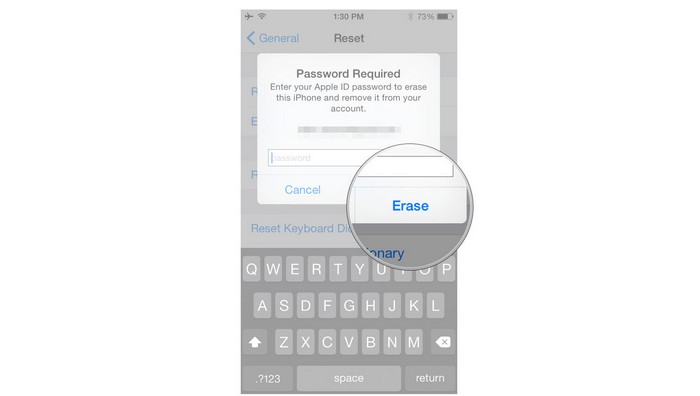
Once you’ve done this, the iPhone will power up as though it’s just come out of the box.
 Way 2. How to Permanently Erase iPhone for Sale via PanFone iOS Eraser Free(Unrecoverable)
Way 2. How to Permanently Erase iPhone for Sale via PanFone iOS Eraser Free(Unrecoverable)
To ensure that the deleted data cannot be recovered by any data recovery app, we would like to recommend an easy but effective way to wipe iPhone data, i.e. PanFone iOS Eraser. This software is a safe and reliable data eraser tool for iPhone that enables users to check and view files you wish to erase before you continue, thus making sure that you permanently delete the files that you want to wipe completely.
![]() PanFone iOS Data Eraser
PanFone iOS Data Eraser
PanFone iOS Data Eraser supports to erase messages, contacts, call history, photos & video, browsing data and more with 0% recovery and 100% wipes 3rd-party apps. With PanFone you can protect your private data by:
- Permanently Erasing All of Your Private Data
- Permanently Erasing even All of Your Deleted Files
- Erasing All Data at One Time
- Erasing Private Fragments from 3rd-party Apps
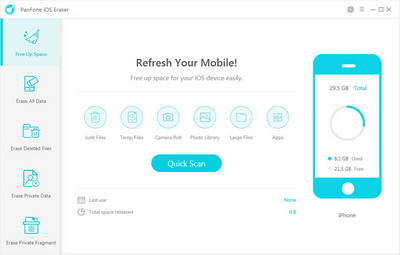
How to use PanFone iOS Eraser to completely remove data on iPhone
With the help of its Erase All Data function, you can erase all the data from your iPhone. Here’s the steps:
Step 1 : Download PanFone and install it on your PC.
Step 2 : Run this iOS Data Eraser and get your iPhone connected to computer.
Note: you need to turn off Find My iPhone first if you want to permanetly wipe your iPhone data.
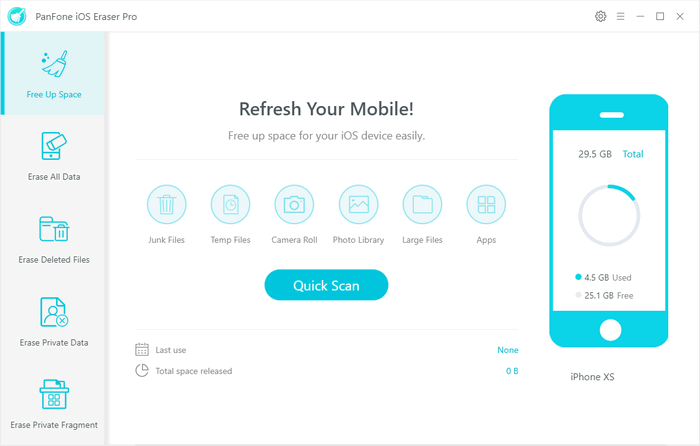
Step 3 : Choose Erase All Data on the main interface and tap Erase button.
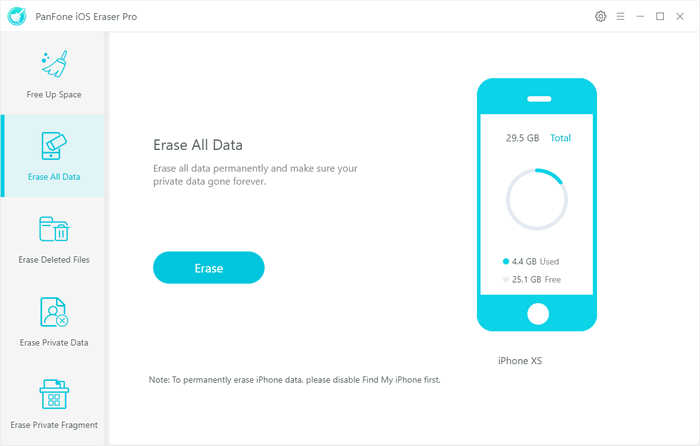
Step 4 : There are 3 security level to select. Choose one and click OK. By default, the Medium is selected.
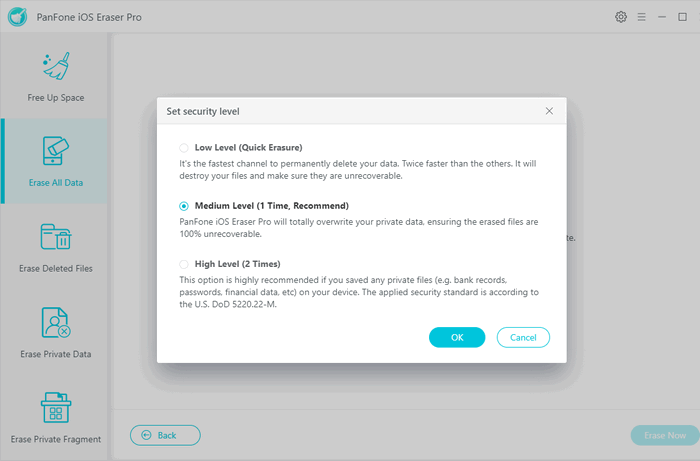
- Low Level: It's the fastest way to permanently delete your data. Twice faster than other options. It will destroy your files completely, overwrite all the data with zeros and make sure the files are unrecoverable.
- Medium Level: Our iOS Eraser will totally overwrite your private data with junk files, ensuring the erased files are 100% unrecoverable.
- High Level: If you saved any private files (e.g. bank records, passwords, financial data, etc.) on your device, this option is highly recommended.
Step 5 : Confirm your delete by typing in words delete manually, and then click Erase Now.
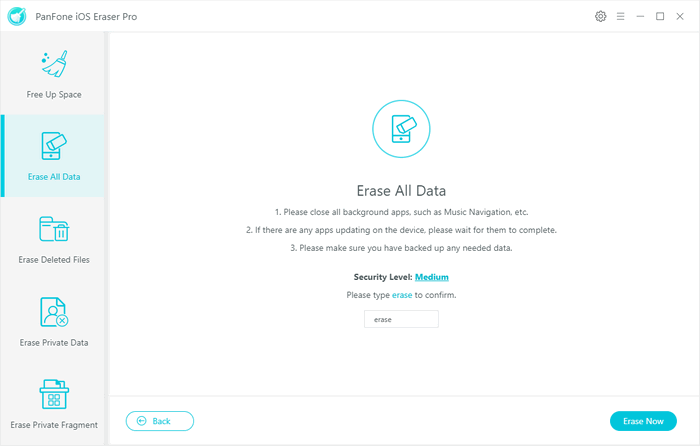
Once the wiping process is complete, everything on your iPhone will be permanently deleted. And please note this action will PERMANENTLY erase all data and CANNOT be undone. Please make sure you've backed up the data in case of any data lost.
So, these are some of the essential things you must do before selling your iPhone. Of course, it’s a bit time-consuming. However, it’s better to go through the grind in order to safeguard the data. Nothing works as effective as PanFone iOS Eraser. It not only deletes everything on iPhone permanently but also helps you get rid of the cache and temporary files that normal deletion never deletes. Simply have a try.
Download
Win Version
Buy Now
Win Version