![]() Cross-platform transfer solution for all smartphone users to transfer content between Android and iOS, transfer data from iTunes, iCloud, iTunes library to mobile phone.
Cross-platform transfer solution for all smartphone users to transfer content between Android and iOS, transfer data from iTunes, iCloud, iTunes library to mobile phone.
2 Ways to Transfer Contacts from Samsung to Oppo Reno 3
When you order a new OPPO Reno 3 to replace your old Samsung Galaxy phone, do you think about how to deal with your Samsung phone? No matter how to do, the first concern may be how to transfer all the contacts from your old Samsung device to the new Oppo Reno 3.
Don't worry. We are going to talk about 2 ways to easily transfer contacts from Samsung to OPPO Reno 3.
 Way 1. Sync Samsung Contacts to Oppo Reno 3 Using Google
Way 1. Sync Samsung Contacts to Oppo Reno 3 Using Google
The easiest way to sync contacts from Samsung to Oppo Reno 3 is through your Google account. Here's how:
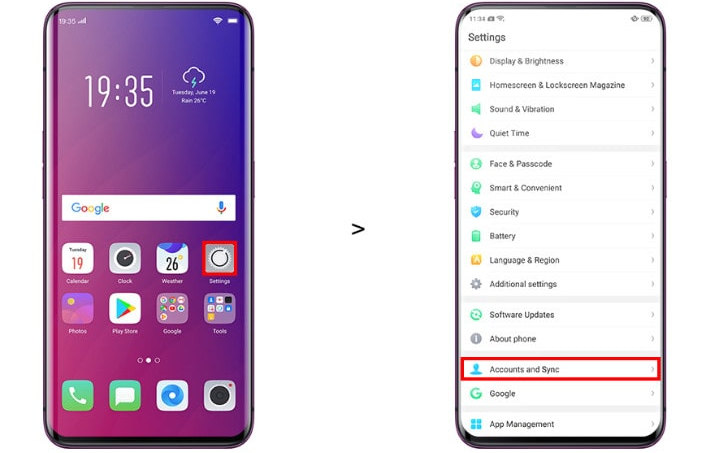
Step 1 : On your old phone, swipe left to go to Settings.
Step 2 : Open Accounts & sync (or Users & accounts on some phones).
Step 3 : Select Google from the list.
Step 4 : Tap Sync now or Account sync.
Step 5 : Select Contacts. You can also select any other data you want to backup from Android to OPPO.
Step 6 : On your new OPPO phone, go to Settings > Accounts & sync. Select Google.
Step 7 : Your contacts and any other data you selected will now be synced to your new phone. If you have a lot of contacts or data to copy, this process could take a while.
 Way 2. One-click to Directly Transfer All Contacts from Samsung to Oppo Reno 3
Way 2. One-click to Directly Transfer All Contacts from Samsung to Oppo Reno 3
Alternatively, here is a one-click solution - PanFone Data Transfer for you to move contacts from the Samsung Galaxy phone to the new OPPO Reno 3. This tool provides a straightforward & quick way to transfer contacts between Samsung and OPPO Reno 3. What's more, you can also use this software to back up and restore OPPO Reno 3 data, as well as sync music and videos from iTunes library to OPPO Reno 3. In addition, it is fully compatible with a variety of mobile devices, including Vivo, Samsung, iPhone, HUAWEI, ZTE, OPPO, LG, SONY, Lenovo, Xiaomi, HTC, Motorola and so on.
![]() PanFone Data Transfer
PanFone Data Transfer
PanFone Data Transfer is a one-click solution for you to sync data between iOS & Android, restore iTunes and iCloud data to device conveniently, as well as back up your phone data and restore later.
- Transfer files between Android and iOS, including contacts, photos, music, SMS, and more.
- Back up phone data and restore in lossless quality.
- Recover iTunes/iCloud backup to iOS or Android devices.
- Sync media files from iTunes Library to devices.
Download PanFone Data Transfer:

Here are simple steps to migrate Samsung contacts to OPPO Reno 3. This method is also workable for other data migration.
Step 1: Select the transfer mode.
To copy Samsung contacts to OPPO Reno 3, you need to install and run this Samsung contacts to OPPO Transfer tool on your computer first. Next, select the "Transfer" mode from its homepage to go on.
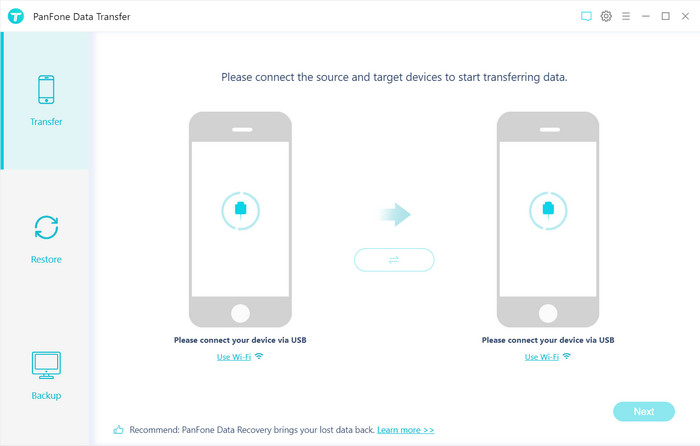
Step 2: Connect the old Samsung Galaxy phone and OPPO Reno 3 to the computer.
Get your Samsung Galaxy phone and OPPO Reno 3 connected to the computer via USB cables or Wi-Fi and then PanFone will recognize your two devices immediately. Make sure your source phone is on the left side while OPPO Reno 3 is on the right side. You can click on the “Flip” button to change their positions if necessary.
Tips: If you encounter any detection problem during the process, please check our Android detection tutorial to get help.
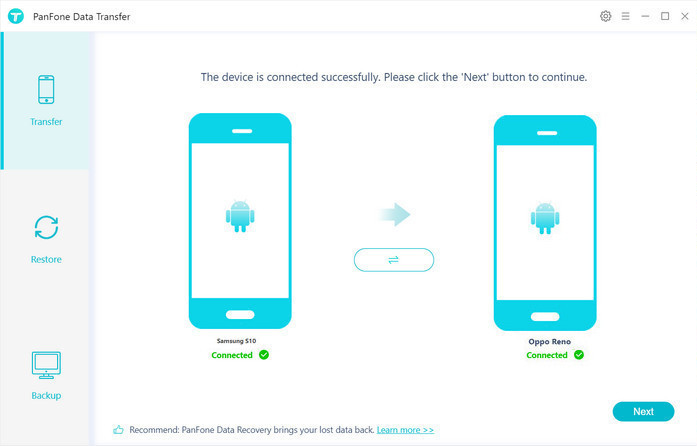
Step 3: Transfer contacts from Samsung to OPPO Reno 3.
Now, click on the "Next" button, you will enter into the "Select data to transfer" window. Here, we select "Contacts" to sync from the Samsung Galaxy phone to OPPO Reno 3 and then PanFone will start loading contacts on the Samsung device. Once the loading process is completed, tap on the "Next" button to start syncing all the contacts from Samsung to OPPO Reno 3.
After the transferring process is done, your contacts should be automatically added to the Contacts app on your OPPO Reno 3.
Note: During the whole process, the connection between the two phones and computers cannot be interrupted.
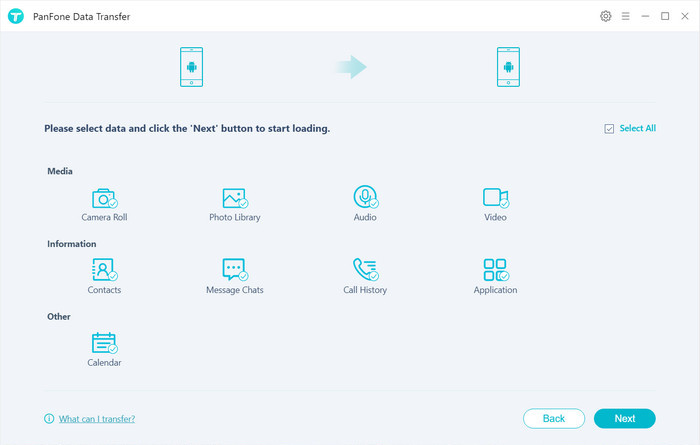
All the aforementioned ways will certainly help you to transfer contacts from Samsung to OPPO Reno 3. Now, you can select the method that suits you the best.
Download
Win Version
Download
Mac Version