![]() Cross-platform transfer solution for all smartphone users to transfer content between Android and iOS, transfer data from iTunes, iCloud, iTunes library to mobile phone.
Cross-platform transfer solution for all smartphone users to transfer content between Android and iOS, transfer data from iTunes, iCloud, iTunes library to mobile phone.
How to Permanently Delete WeChat Chat History from iPhone
Nowadays, WeChat has become one of the most daily-used apps on your iPhone. There should be a lot of chat history that you have sent or received via WeChat on your device. Deleting WeChat messages is a good way to free up WeChat storage as well as iPhone space. Another important reason to delete WeChat chat history on iPhone is for reselling an old iPhone.

Here, we will share three ways to delete WeChat chat history from iPhone.
 Method 1. Permanently Delete WeChat Chat History on iPhone, Unrecoverable
Method 1. Permanently Delete WeChat Chat History on iPhone, Unrecoverable
Due to privacy security, it is suggested to permanently delete WeChat messages from iPhone and make WeChat messages 100% unrecoverable. Then, it is a great choice to rely on the PanFone iOS Erase Pro. It can help you completely and permanently erase WeChat messages from iPhone XS/X/8 Plus/8/7 Plus/7/6s Plus/6s/6 Plus/6/5S/SE. The erased WeChat data is no longer recoverable, no one can retrieve them. In addition, this tool also enables you to delete iPhone bookmarks, text messages, contacts, photos, music, videos, apps, etc thoroughly.
![]() PanFone iOS Data Eraser
PanFone iOS Data Eraser
PanFone iOS Data Eraser supports to erase messages, contacts, call history, photos & video, browsing data and more with 0% recovery and 100% wipes 3rd-party apps. With PanFone you can protect your private data by:
- Permanently Erasing All of Your Private Data
- Permanently Erasing even All of Your Deleted Files
- Erasing All Data at One Time
- Erasing Private Fragments from 3rd-party Apps
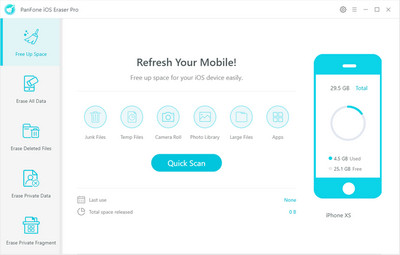
Simple Steps to Permanently Erase WeChat Chat History from iPhone:
Step 1 Download and install PanFone iOS Eraser Pro on your computer.
Step 2 Run this iPhone WeChat Data eraser and get your iPhone connected to computer via USB cable.
After you connected your iPhone to the computer, this program will detect your iPhone automatically and show the basic information of your iPhone on the program interface. Simply select Erase Private Data mode and click on Erase button to start scanning your personal files. The scanning process usually takes several minutes for the first time.
Note: you need to turn off Find My iPhone first if you want to permanently wipe your iPhone data. Do not use or disconnect the device while it is processing the data erasure.
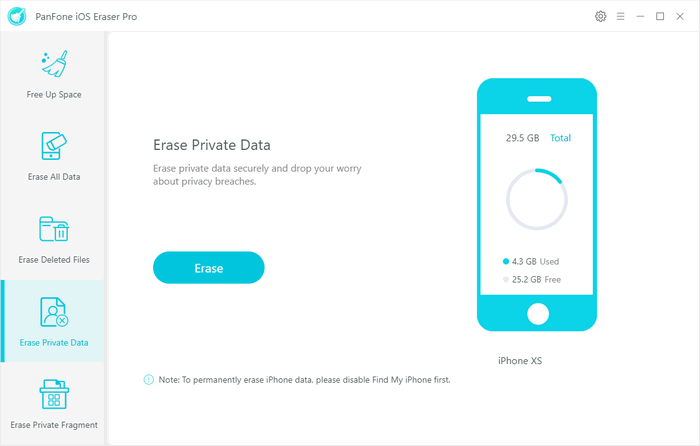
Step 3 Preview and erase the WeChat Chat History as per your need.
After the scan finished, all the data will be displayed. Simply preview and select the WeChat messages or attachments that you want to erase. Then select the files you wanna delete and hit "Erase Now" button to remove WeChat Chat History from your iPhone forever.
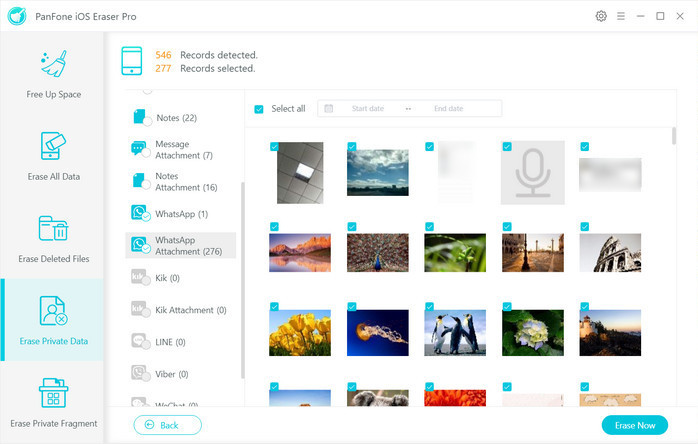
Step 4 Type in “erase” to confirm and tap “Erase Now” button.
After that, you need to select the security level for clearing WeChat Chat History. There are three security levels for your choice. The Medium Level is recommended, which will ensure that your data is unrecoverable. Once you select a security level, type in "erase" to confirm and then click "Erase Now" button, it will begin to erase your iPhone WeChat messages permanently.
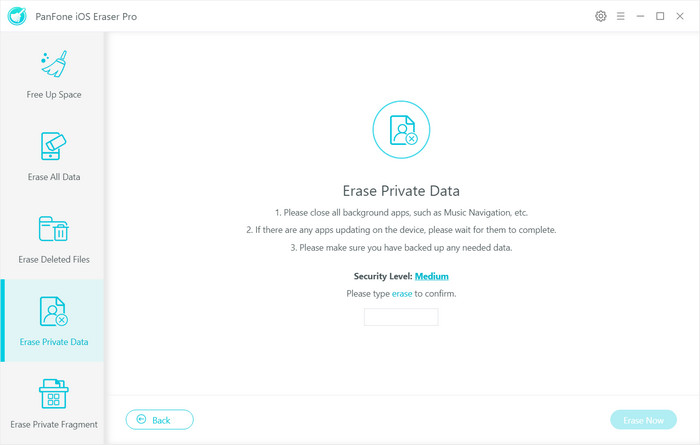
 Method 2. Manually Delete iPhone WeChat Chat History
Method 2. Manually Delete iPhone WeChat Chat History
You may use WeChat itself to delete WeChat history for your iPhone. The following steps are about how to delete WeChat account safely.
Step 1 Launch WeChat app on iPhone and tap "Me" tab at the bottom.
Step 2 Tap "Settings" > "General" > "Storage". This will help you clear WeChat caches automatically.
Step 3 Then you might tap "Clear Chat History" to delete all WeChat messages from iPhone.

 Method 3. Delete WeChat Account Permanently on iPhone
Method 3. Delete WeChat Account Permanently on iPhone
To get rid of WeChat account history permanently, deleting your WhatsApp account maybe is a good choice. To delete your WeChat account, follow our easy 5-step guide below.
Step 1 Log in to WeChat.
Step 2 Select Me and then select Settings.
Step 3 Navigate to Account.
Step 4 Select Delete Account and then tap Next.
Step 5 Follow WeChat's instructions and enter your password to delete your account.
That’s all. We suggest you'd better permanently erase the private WeChat history from iPhone. Any other questions, please feel free to ask by leaving comments below.
Download
Win Version
Buy Now
Win Version