How To Clear Snapchat Cache On iPhone
In case you are using Snapchat, then chances are the social app has a lot of data and documents stored on your device in the form of a cache. The more you use the application, the more space it takes on your device. While the cache, which consists of data such as images etc, that the app needs to work properly does not eat a large amount of storage and is typically temporary in nature, it can be a problem if you are severely running out of storage on your iPhone.
To help you make most out of available space, we will share you with how to clear the Snapchat cache on iPhone.
 Method 1. How To Clear Snapchat Cache On iPhone Through Snapchat App
Method 1. How To Clear Snapchat Cache On iPhone Through Snapchat App
The main purpose of Snapchat cache is to store functions that you most commonly use, in order to make the App run faster on your device. Hence, the only effect of clearing Snapchat Cache should be a noticeable difference in the speed and smoothness of the Snapchat App.
Steps to Clear Snapchat Cache on iPhone
Step 1: Open the Snapchat app on your iPhone.
Step 2 : Next, tap on the gear icon in the Profile screen to open the Settings page.
Step 3 : On the Snapchat Settings screen, swipe down and tap on the Clear Cache.
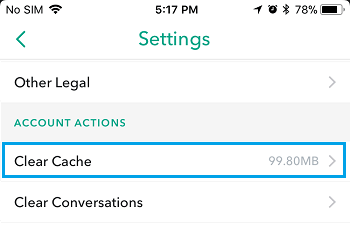
Now, from the Clear Cache screen, you will see a list of different types of Snapchat Cache, including Clear Stories Cache, Clear Discover Cache, Clear Lens Cache, Clear Browser Cache, Clear Memories Cache. Simply select the type of cache you want to clean and hit the Clear button to confirm. You can either tap on Clear All option to get rid of All types of Snapchat Caches on your iPhone.
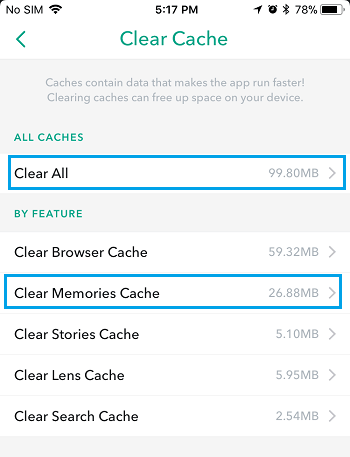
At this point, Snapchat app will restart. After it has you should see that a significant amount of storage space has been freed on your device.
 Method 2. Clear Snapchat Cache + Temporary and Junk Files On iPhone via PanFone iOS Eraser(Recommend)
Method 2. Clear Snapchat Cache + Temporary and Junk Files On iPhone via PanFone iOS Eraser(Recommend)
Actually, to completely clear the Snapchat cache on iPhone, there is the best way to complete this job with a professional third-party - PanFone iOS Eraser. It is an iOS memory cleaner and optimization program that can remove all junk files and temporary files on iPhone. With the help of this iOS data eraser, you are able to clear caches and temporary files built up in Snapchat with 1 click.
Key Features of PanFone iOS Eraser:
Step-by-step Guide on Deleting Snapchat Caches, Temporary Files on iPhone
Step 1 : Launch PanFone iOS Data Eraser and connect your iPhone to your computer.
And please remember to turn off Find My iPhone first if you want to permanently wipe your iPhone data.
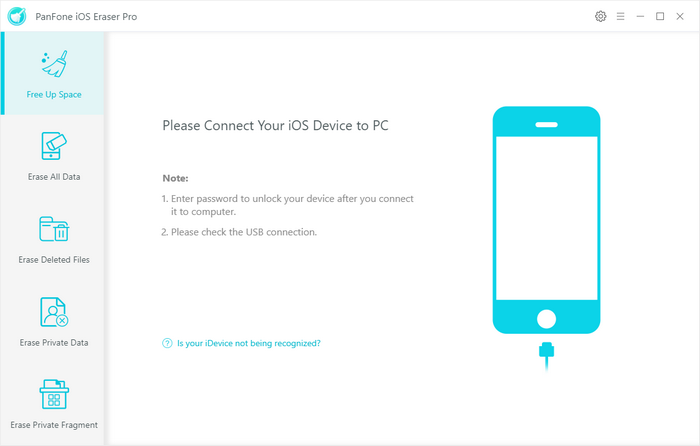
Step 2 : Once connected, PanFone displays the panel interface of Free Up Space by default. There are 6 categories "Junk files", "Temp Files", "Camera Roll", "Photo Library", "Large Files and Apps".
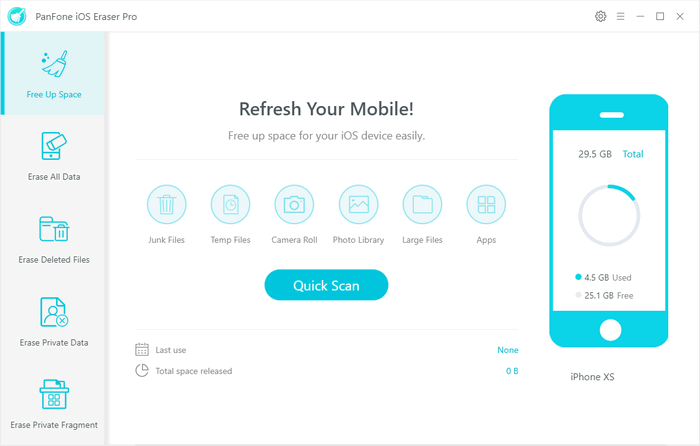
Step 3: Click on Quick Scan button for a full space-saving analysis.
The scan will take a few seconds for the first time. When it finished, you will see a result list of the scan. It shows the spaces taken by Junk files, Temporary File, etc.
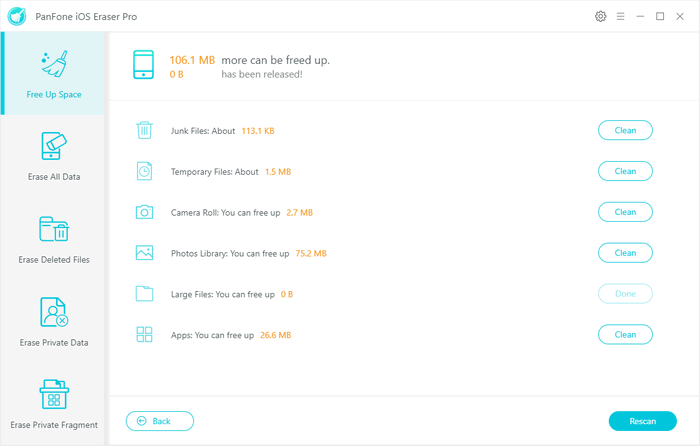
Step 4: Click the Clean button beside Junk Files and Temporary Files, then all these files including Snapchat data document and data will be removed from your device.
That’s it. This is how you can easily Clear Snapchat Cache On iPhone. We recommend you use method 2 and use the PanFone data eraser to clean up iPhone on a regular basis.
Hot Product
-
🔐 Passcode Unlocker
Unlock screen, Apple ID, or Screen Time passcode on any iOS device.
Learn More
-
📍 Location Changer
Spoof your GPS location for apps, games, and privacy protection.
Learn More
-
↩️ Data Recovery Expert
Recover deleted or lost data from PC drives and external storage devices.
Learn More
